Graphical Desktop
Graphical Desktop
CLI or GUI.
GUI is quick and easy.
for repeated tasks, the CLI is often more efficient, while the GUI is easier to navigate if you do not remember all the details or do something only rarely.
X Window System
X window system is loaded as one of the final steps in boot process. It is often just called X.
A service called the Display Manager keeps track of displays being provided and loads the X server (so-called, because it provides graphical services to applications, sometimes called X clients.)
the display manager also handles graphical logins and starts the appropriate desktop environment after a user logs in.
X is rather old software; A newer system, known as Wayland, is gradually supersending it and is the default display system in Fedora, RHEL 8, and other recent distributions. For the most part, it looks just like X to the user, although under hood it is quite different.
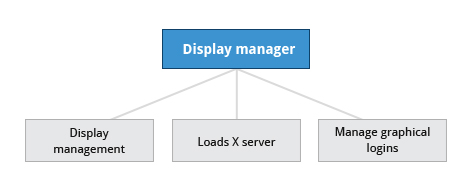
More About the Graphical Desktop
A desktop environment consists of a session manager, window manager, and A set of utilities.
if the display manager is not started by default in the default runlevel, you can start the grphical desktop different way, by running startx from the commandline
.
GUI StartUp
when you install a desktop env, the display manager starts at the end of the boot process.
the default display manager for GNOME is called gdm
Graphical Desktop Background
Each Linux distribution comes with tis own set of desktop backgrounds. you can change the default by choosing a new wallpaper or selecting a custom picture to be set as the desktop background.
In addition, you can also change the desktop theme, which changes the look and feel of the Linux system.