Linux Distribution Installation
Choosing a Linux Distribution
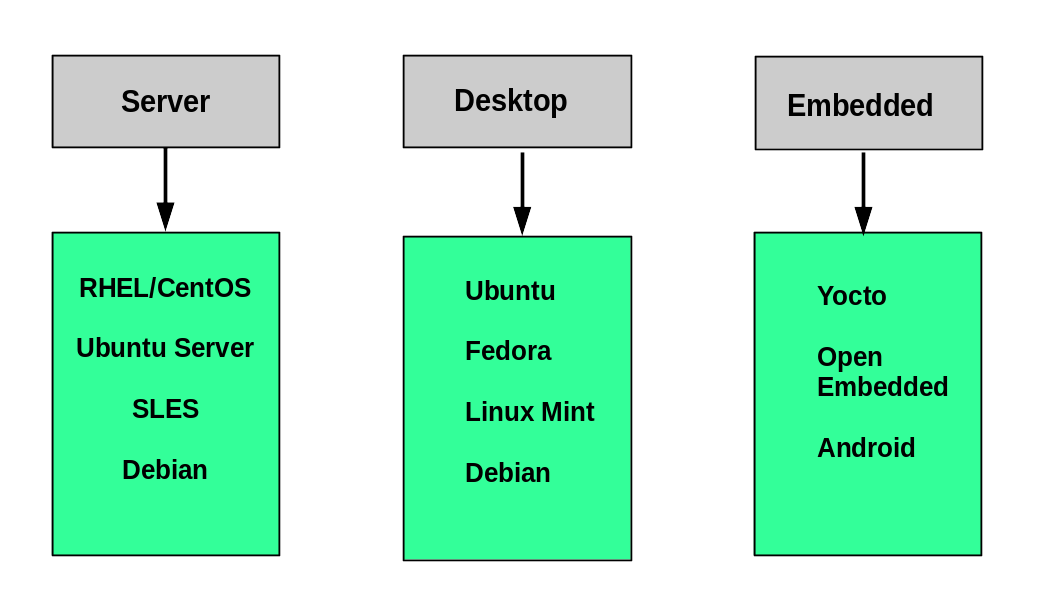
Questions to Ask when Choosing a Distribution
- What is the main function of the system (server or desktop)?
- What types of packages are important to the organization? For example, web server, word processing, etc.
- How much hard disk space is required and how much is available? For example, when installing Linux on an embedded device, space is usually constrained.
- How often are packages updated?
- How long is the support cycle for each release? For example, LTS releases have long-term support.
- Do you need kernel customization from the vendor or a third party?
- What hardware are you running on? For example, it might be X86, ARM, PPC, etc.
- Do you need long-term stability? Can you accept (or need) a more volatile cutting edge system running the latest software?
Linux Installation: Planning
the partition layout needs to be decieded at the time of installation. and you can always modify the design later, it is always easier to try and get it right to begin with.
Linux Installation: Software Choices
All installing include the bare minimum software for running a Linux distribution.
Most installers also provide options for adding categories of software.
All installers set up some initial security features on the new system.
In some cases (such as Ubuntu), only an initial user is set up; direct root login is not configured and root access requires loggin in first as a normal user and then using sudo.
Linux Installation: Install Source
Many installers can do an installation completely automatically, using a configuration file to specify installation options.
This file is called a Kickstart file for Red Hat-based systems, an AutoYAST profile for SUSE-based systems, and Preseed file for Debian-based systems.